Message from Cal Coast
By continuing, you will be leaving the California Coast Credit Union website. Please note that we are not responsible for the accuracy, security or content of other websites. We encourage you to review the privacy and security disclosures of all websites you visit. California Coast Credit Union does not guarantee or assume liability for any third-party product, or service obtained through our website.
ContinueWe're Here for You
If you're affected by the federal government shutdown, Cal Coast Credit Union is here to support you. We understand this is a stressful time, and we’re committed to helping however we can. If your paycheck or finances are impacted, please reach out. We offer relief options and are ready to listen, answer questions, and work with you on solutions.
We use cookies to make the site navigation easier, analyze site use and to assist our marketing, as explained in our privacy policy. By selecting accept, you agree to cookies being stored on your device.
Mobile Banking
Just tap for security and convenience wherever you are. With Cal Coast Mobile Banking, it's easier than ever to access and manage your money on the go.
Mobile App1 Features:
- View transactions, check balances, or use the Quick Balance feature on your Sign On screen
- Take advantage of fingerprint sign-on for convenience and security
- Pay bills and view scheduled payments
- Transfer money to accounts, loans, and to other members
- Deposit checks in a snap with Mobile Deposit
- Activate, freeze, or block your credit or debit cards with the Card Controls feature
- PayItNow person-to-person payments2
How To Enroll:
- Make sure you're enrolled in Cal Coast Online.
- Download our free Cal Coast Mobile App for iPhone®, iPad®, iPod®, or AndroidTM1 and log in with the same username and password you use for online banking3
- Check your email for a one-time, 4-digit passcode and enter it when prompted.
Mobile Bill Pay
The electric bill’s due and you’re out of town. Got your iPhone®, iPad®, iPod® or Android™1? You’re not out of luck! Download our free4 Cal Coast Mobile app now to pay bills, view transactions, make transfers and make check deposits anytime, anywhere.
Payments made easy.
- Tap the Bill Pay tab
- Select your payee and enter the payment amount
- Choose a payment date and submit!
Get Mobile Bill Pay now!
- First, log in or sign up for Cal Coast Online and enroll in Bill Pay through the 'Pay Bills' tab.
- Next, grab your mobile!
- Download our free Cal Coast Mobile iPhone®, iPad®, iPod®, or Android™ app1
- Log in with the same username and password you use to log in to Cal Coast Online. If you’re a first-time user, check your email for a one-time 4 digit PIN that you’ll need to enter where prompted.
- From there, you can add your payees and begin making payments.
By logging in, you agree to our terms and conditions.
Mobile Deposit
Deposit checks in a snap.
Make a deposit without making a trip to the bank! Just open our free Cal Coast Mobile app on your iPhone®, iPad®, iPod®, or Android™ device.5 Tap the mobile deposit tab, and in seconds, your deposit will be deposited — instantly!
1-2-3, you’re done!
- Select the account to receive the deposit and enter the deposit amount
- Make sure you endorse the check properly:
- Sign the check
- Below signature, write "For Mobile Deposit at California Coast CU Only”
- Snap a photo of the front and back of the endorsed check
- Review your deposit info, click and submit!
By logging in, you agree to our terms and conditions.
Apple Pay - The Easy Way to Pay
Paying in stores or within apps is easier than ever when you use your California Coast MasterCard® debit card or your Cal Coast credit card and Apple Pay™.7
More Protection for Your Everyday Purchases
It's simple for you to add your card plus it's built with integrated security in both hardware and software making it a safer way to pay because your card number is not stored on your device and purchases never require your card number.
The Faster Way to Pay with TouchID™
Once you register your Cal Coast debit or credit card, you'll save time at check-out using Touch ID™ at contactless readers beause your thumbprint is the passcode that can quickly unlock your device and authorize your purchase.
Apple Pay Can be Used on These Devices
iPhone 6®, iPhone 6 Plus, iPhone 6S, iPhone 6S Plus or later, iPad™ Pro, iPad Air 2, iPad mini 3 or later or Apple Watch paired with iPhone 5 or later.
Samsung Pay
Samsung Pay is a mobile wallet option and another convenient way you can pay using your Cal Coast credit or debit card in a safer and more secure way. Samsung Pay is accepted virtually anywhere you can swipe or tap your card.6
And it's easy to add your favorite Cal Coast cards:
- Open Samsung Pay
- Agree to Terms and Conditions
- Tap to choose a verification method
- Tap add and use the camera to capture the card info or enter your card numbers manually
- Verify your card with Cal Coast and start using Samsung Pay
PayItNow Person-to-Person Payments
Starting on April 21, 2021, Cal Coast has a new person-to-person payment service. The fast and free PayItNow feature is located in the Cal Coast Mobile app and allows you to send money easily to friends, family and other individuals.
- Send funds to others using their U.S. mobile phone number or email address.
- A PayItNow account is not required to receive funds.
- The service is free for you and your recipients.
- Easily save recipients’ information for future transactions.
- Create a unique secret question and answer when setting up the transfer. The recipient must answer the question correctly to receive the funds. Once the question is answered correctly, the funds arrive to the recipient’s chosen account in 1-2 business days.
Learn more by visiting our PayItNow FAQs.
CoastLine
CoastLine makes it easy to make loan payments, check balances, and more—any time of day or night. Just pick up the phone!
With CoastLine phone banking service, you’re always in touch with your money — at home, at work and on the road.
We recently updated CoastLine to include faster access and even more helpful options! Click here for instructions on how to use the updated system.
- Check account balances
- Make loan payments
- Transfer funds to other Cal Coast accounts
- Determine which transactions have cleared
- Prior and current year-to-date dividend and 1099 information—NEW!
- Prior and current year-to-date IRA contribution information—NEW!
- Loan payoff information—NEW!
To sign-up for CoastLine, call (877) 495-1600 and speak to a representative to enroll.
Questions? Click here for more information.
All third-party companies, products and service names used are for identification purposes only.
All service marks, trademarks and registered trademarks are the property of their respective owners.
- The Cal Coast Mobile app, which includes the mobile bill pay feature, is compatible with iPhone® iOS 7 and above, iPad® 3 and above, iPod® with camera 4.3 and above, and Android™ OS 4.0 and above.
- Maximum transfer amount is $1,000. There is no fee to use this service. Learn More.
- By logging in, you agree to our terms and conditions.
- Commands are not case sensitive.
- Check with your wireless provider to determine if data and text messaging rates apply. To use Cal Coast Mobile, you must first be enrolled in Cal Coast Online.
- Check with your wireless provider to determine if data and text messaging rates apply.The Cal Coast Mobile app, which includes the mobile bill pay feature, is compatible with iPhone® iOS 7 and above, iPhone® 3 and above, iPhone® with camera 4.3 and above, and Android™ OS 4.0 and above. Check with your wireless provider to determine if data and text messaging rates apply. Mobile deposit is not available business checking accounts.Check with your wireless provider to determine if data and text messaging rates apply. Mobile deposit is not available on Fresh Start Checking accounts.
Contact Us
Have questions? Want more information? We’re more than happy to get in touch.
Serving anyone who lives or works in San Diego, Riverside, Orange, Los Angeles, Ventura, Imperial, or San Bernardino counties.
ABA/Routing No: 322281578
NMLS ID# 407951